Why is Feature Management something I should look at every release?
With the move to Microsoft's OneVersion strategy, customers have an expectation to have seamless updates that are predictable and minimize effort. This means that new functionality has to be guarded to avoid disruption. Read more to learn what you may be missing out on!
Table of Contents
What is Feature Management
Feature Management was introduced to help safeguard any new functionality that could be disruptive to customers performing an update. All functionality in feature management is intended to be a permanent function that will be made mandatory in the future. New feature management features may include:
- New functionality that modifies the user interface and may interfere with the Regression Suite Analysis Tool (RSAT).
- Functionality that changes behavior significantly.
- Functionality that has the potential to disrupt customizations or extensions.
I'm not going deep into how to use feature management today, but can go deeper into details in the future. Check out the additional links below if you want to learn more now.
Performance Features
The first reason why you should keep up-to-date on new features is performance. Take a look at the list below of all features having the relevant performance keyword.
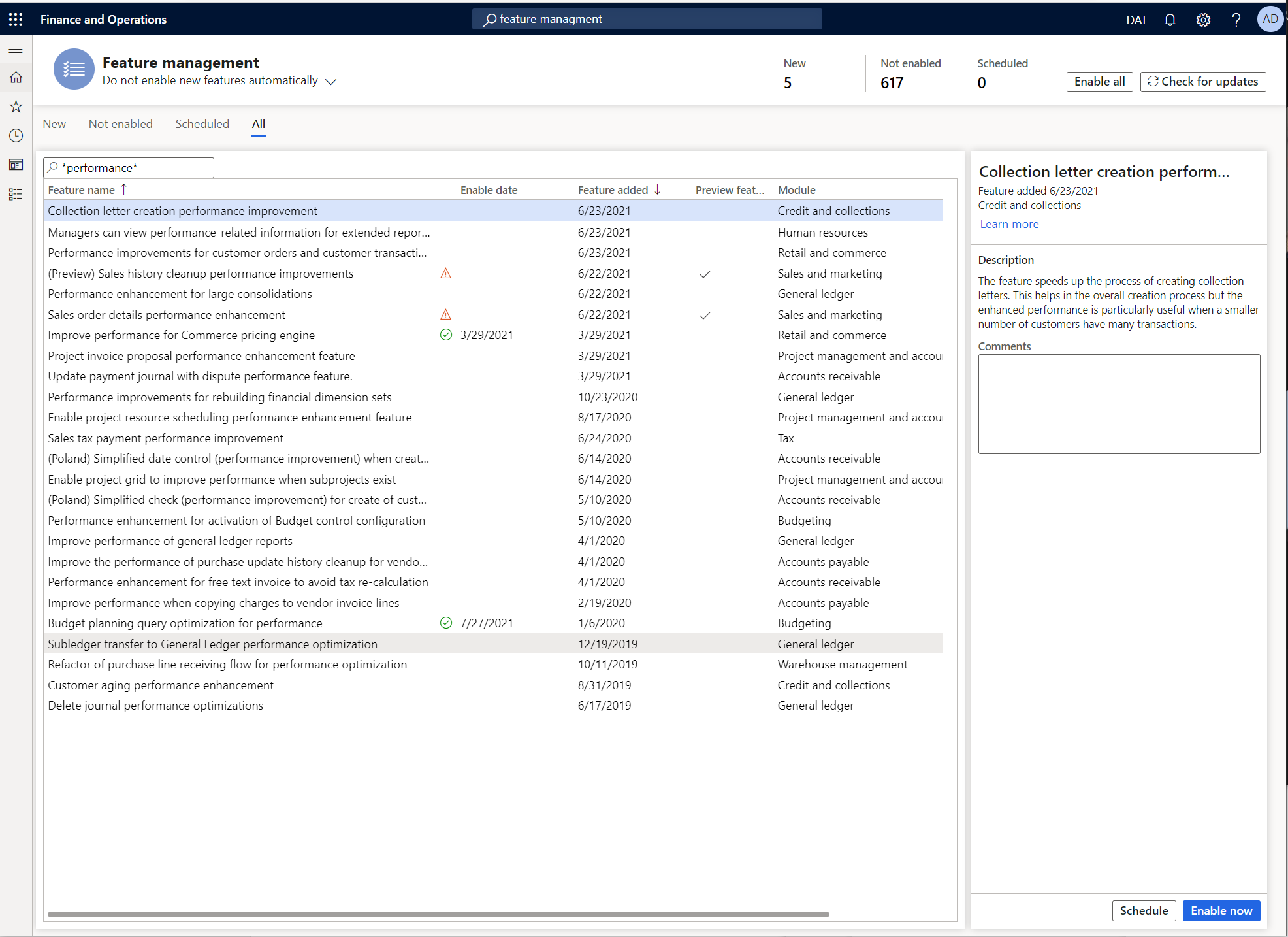
We have many features where we have introduced better performance, but that enhancement isn't gained it can be enabled in production.
New capabilities, automation, intelligence, and more
The second reason why you should keep up-to-date on new features is to find those quality of life enhancements via new forms, streamlined processes, intelligence, and automation.
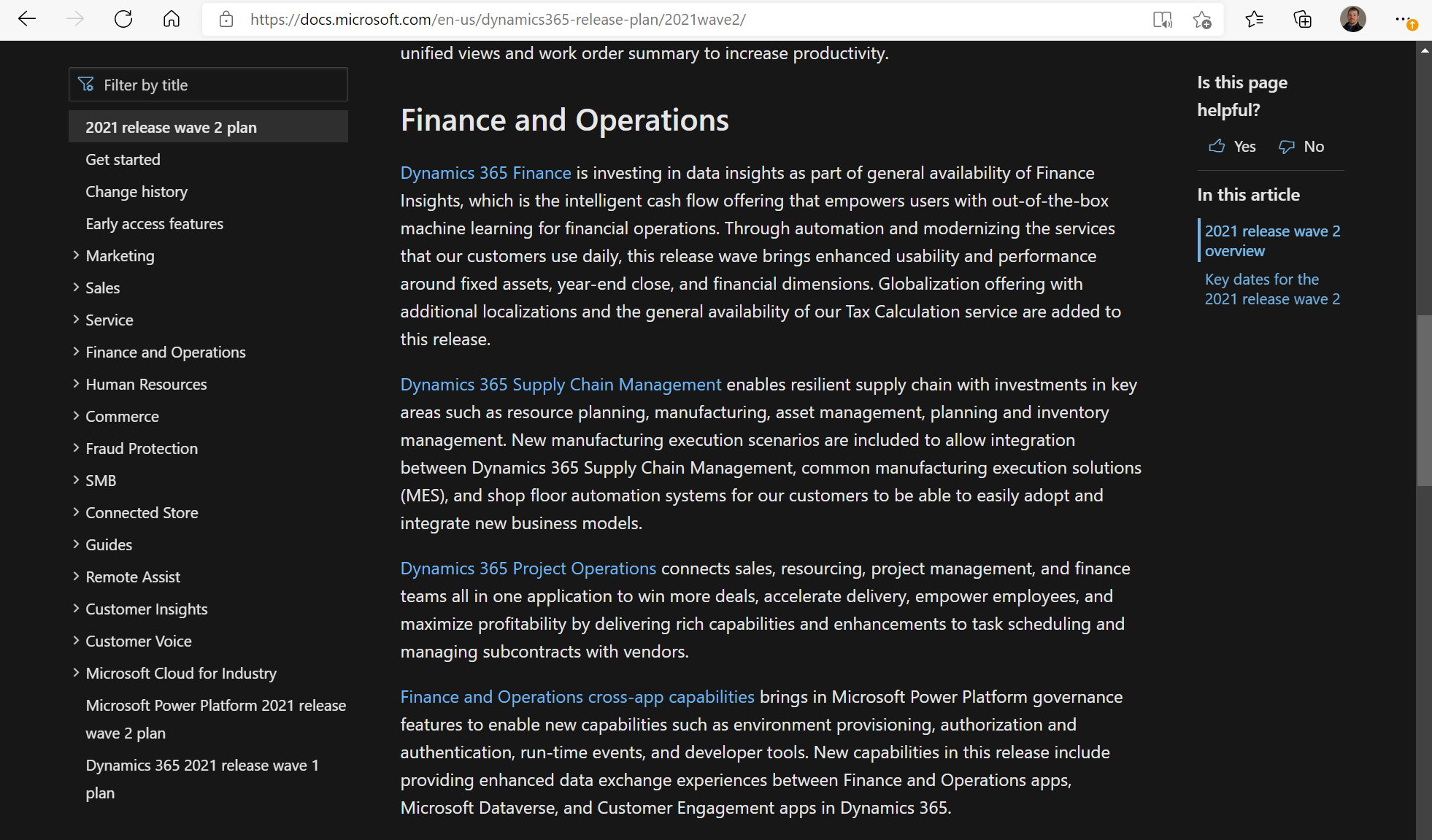
There are many new features released as part of our two yearly release waves, and additional features released on a monthly basis that can be beneficial to your organization. The release plans documentation gives a great high-level overview of the feature and is available before the feature is generally available.
Once the feature is in private preview you can follow the learn more link to take you to the documentation page for most features. So between the new feature documentation and the hands-on testing in your sandbox and development environment, you can prove out the new features in preparation for production roll out.
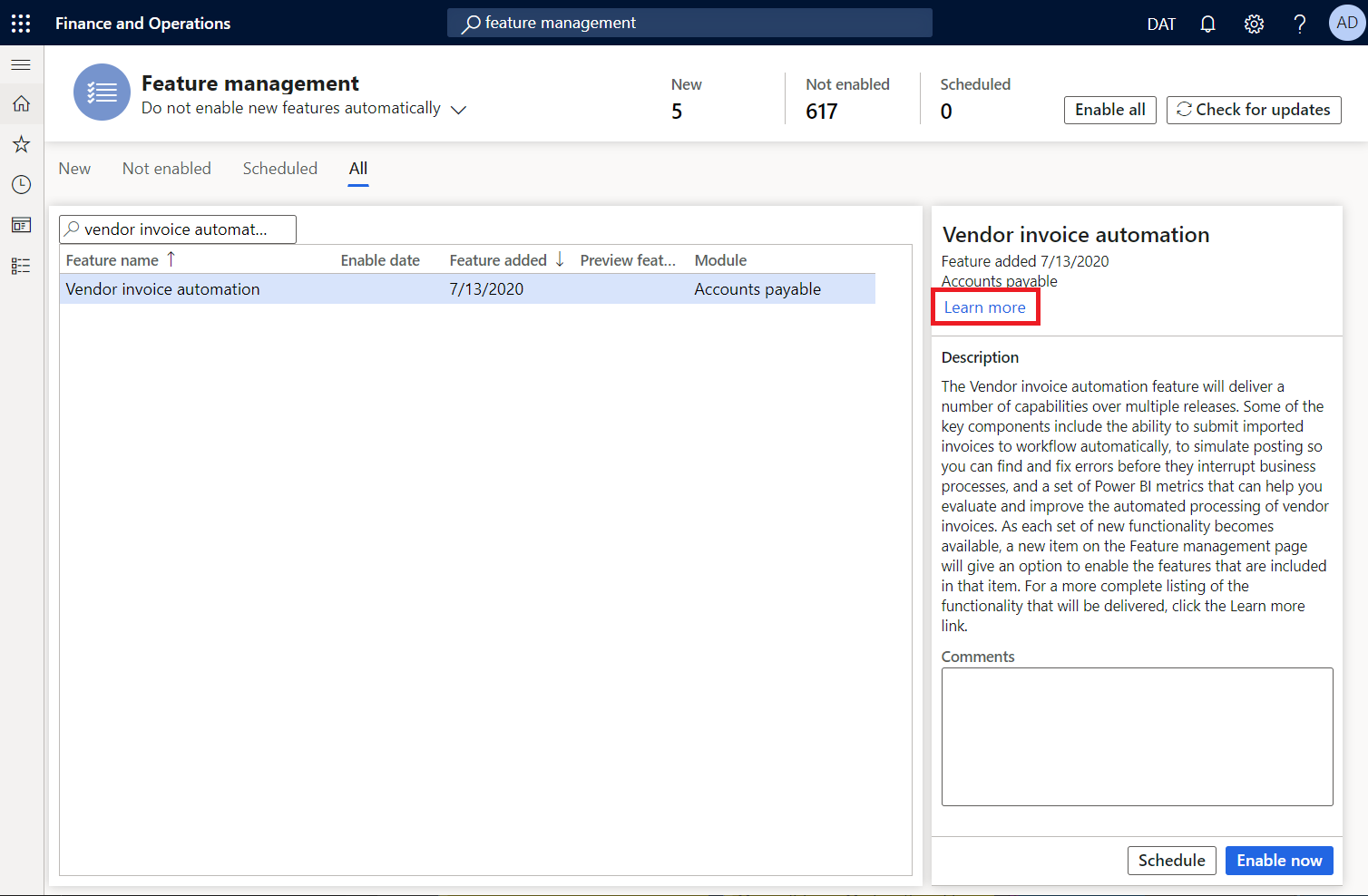
Mandatory features
Occasionally there will be breaking changes that will be on by default or that you have a shorter window to opt into before they are mandatory. These issues will be communicated through release notes, but will also often be listed in product as mandatory features in feature management.
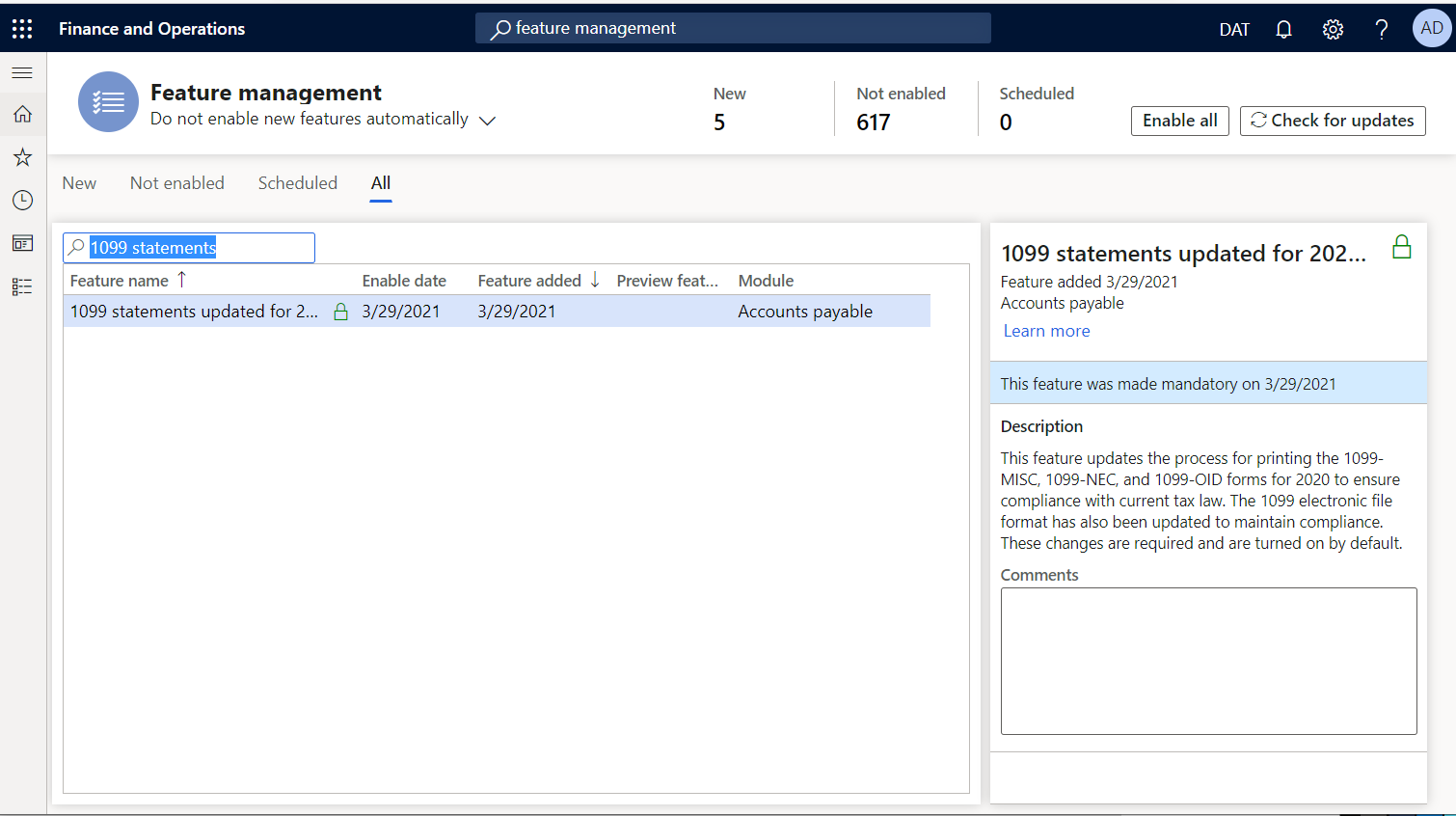
Granting read-only access to feature management
One of the ways to provide more information to all relevant feature area owners is by giving read-only access to feature management. Users with the feature viewer role can see in production which features are enabled, read the feature summary, and can follow the learn more link. You can also grant users the feature manager role in your test environment which will allow them to enable or disable features for evaluation.
Here you can see the role in security and a read-only view of feature management.
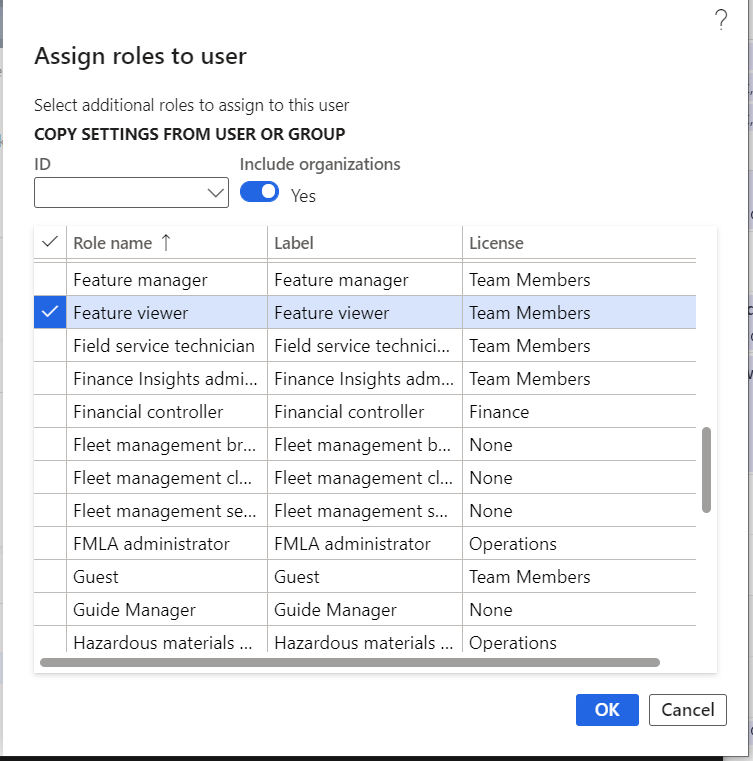
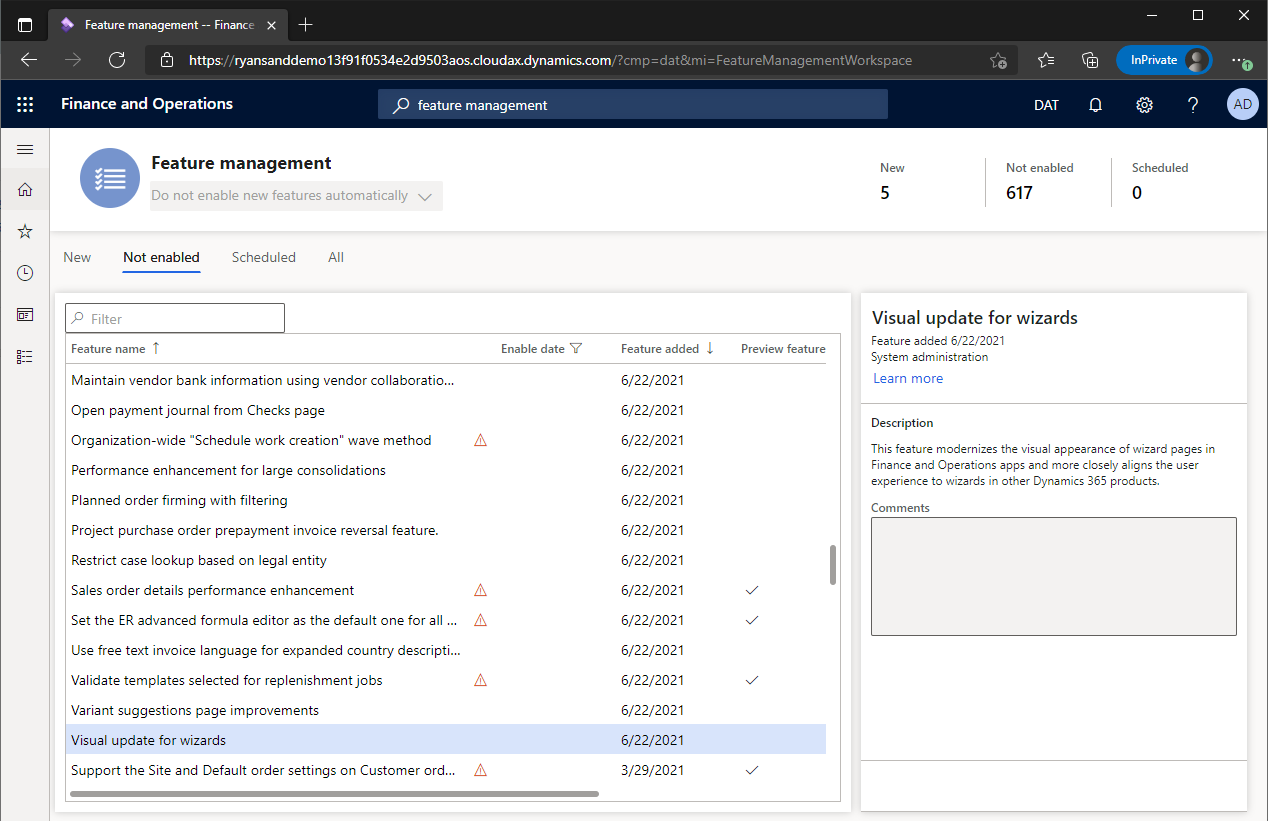
Call to Action
If you don't have regular visibility into feature management today, I recommend to identify users to take on that role. Someone within your organization should be keeping an eye on new features that can have a positive impact on your business.
Additional Resources:
- Feature Management Overview (docs.microsoft.com)
- Feature Management 10.0.3 Tech Talk (community.dynamics.com)
