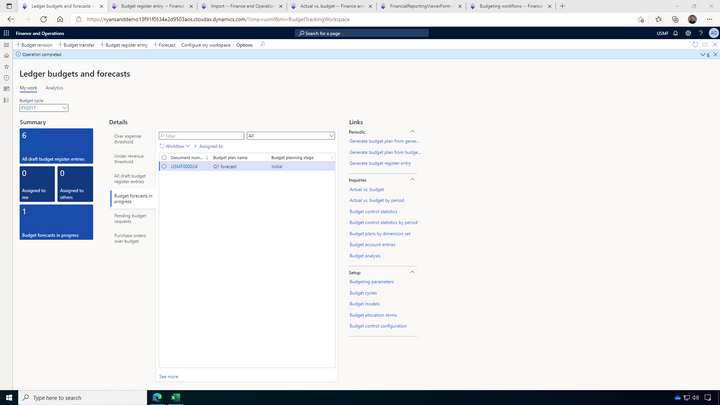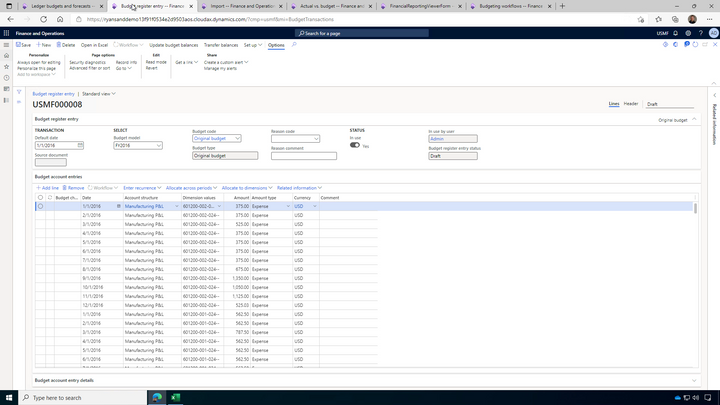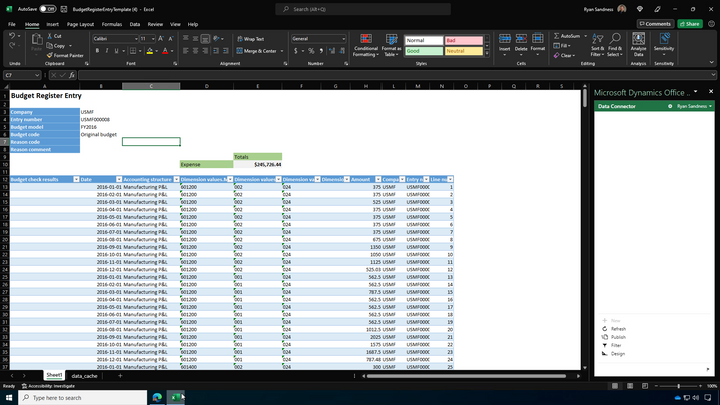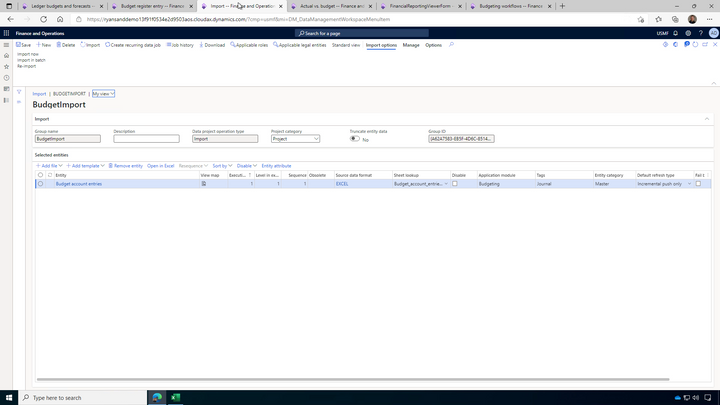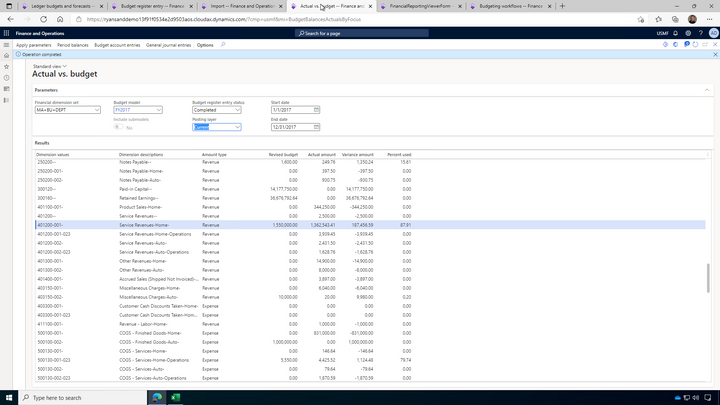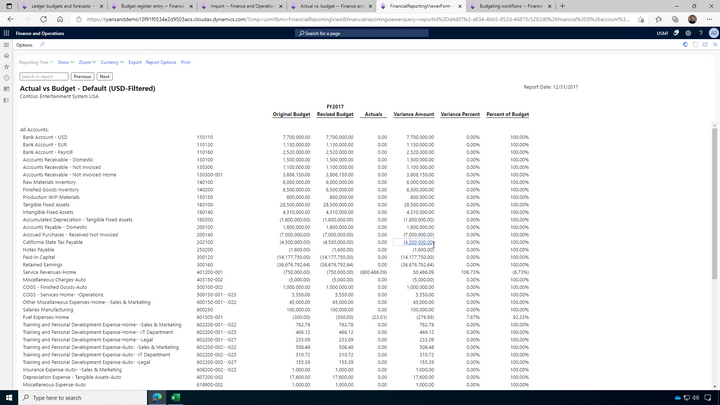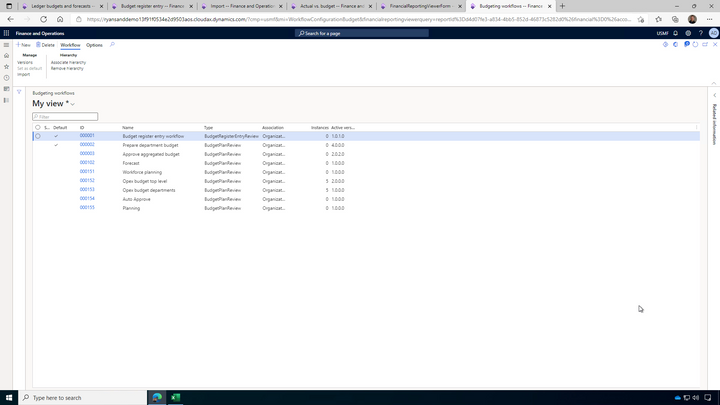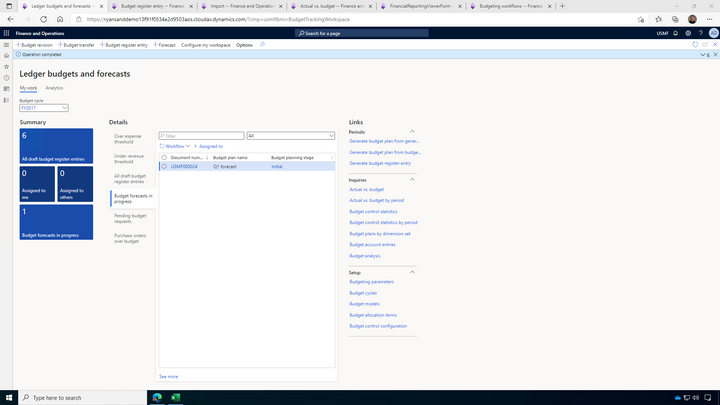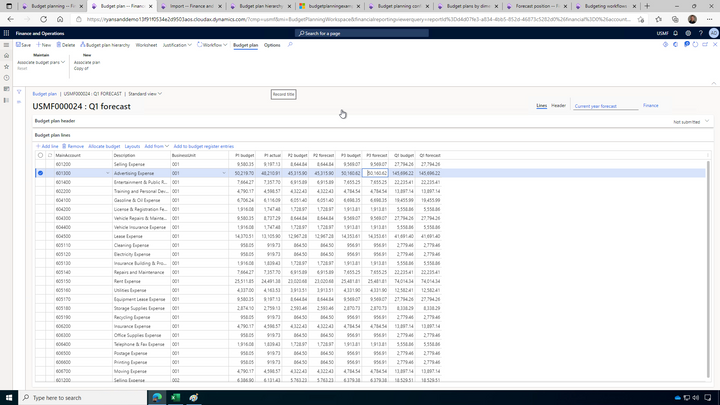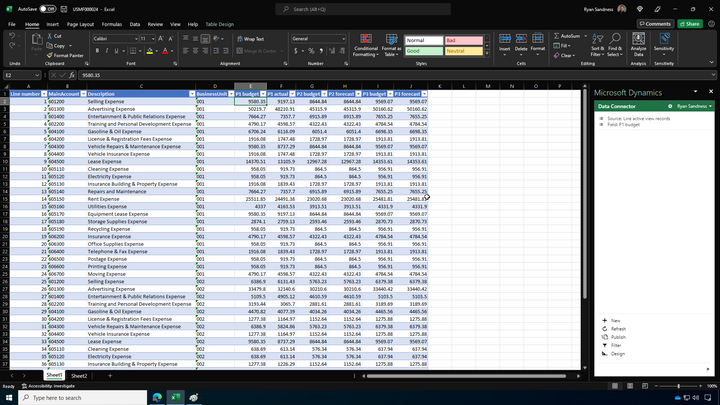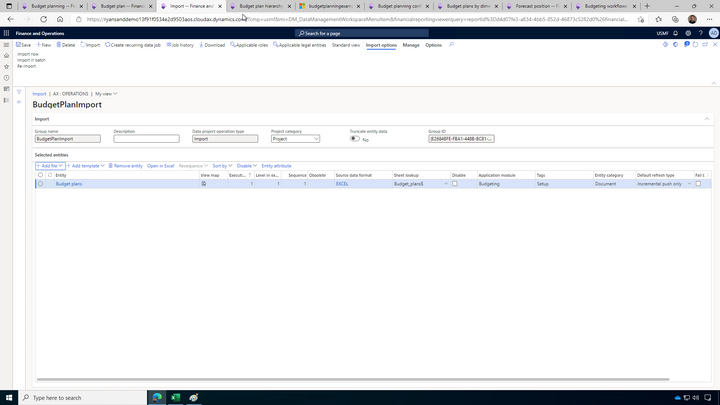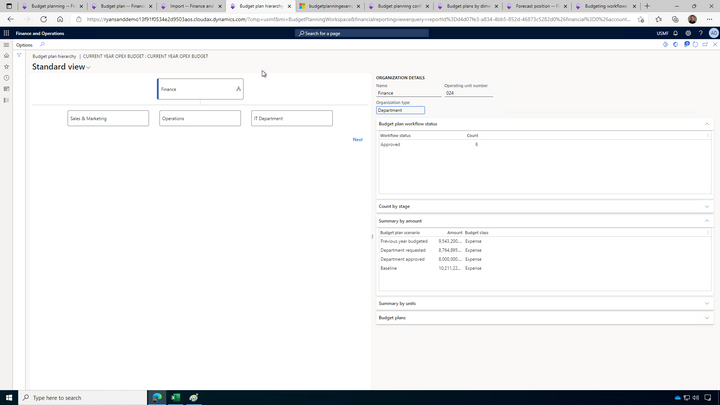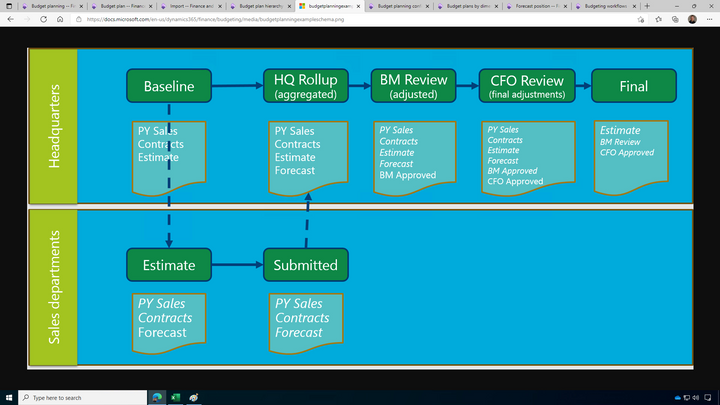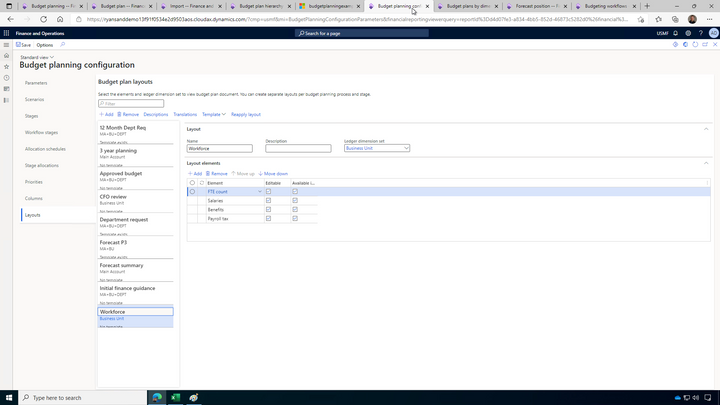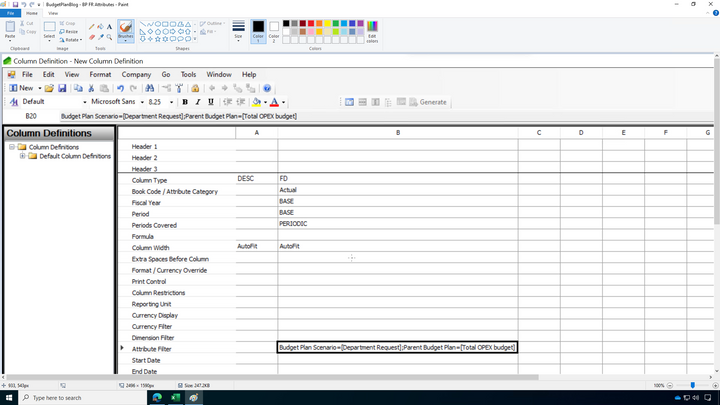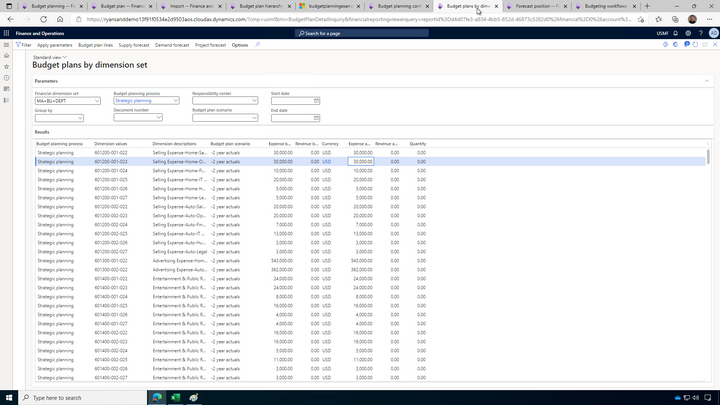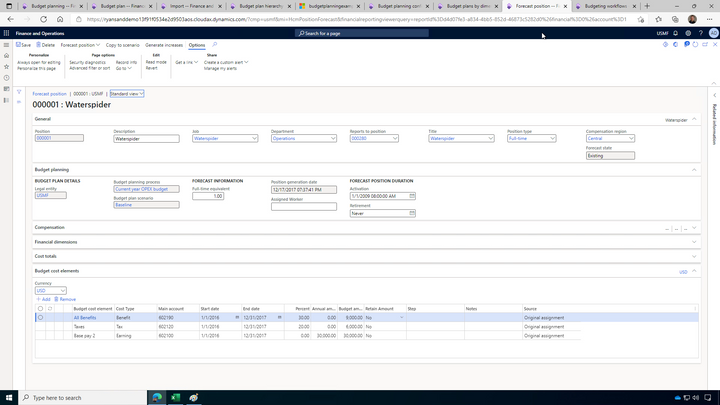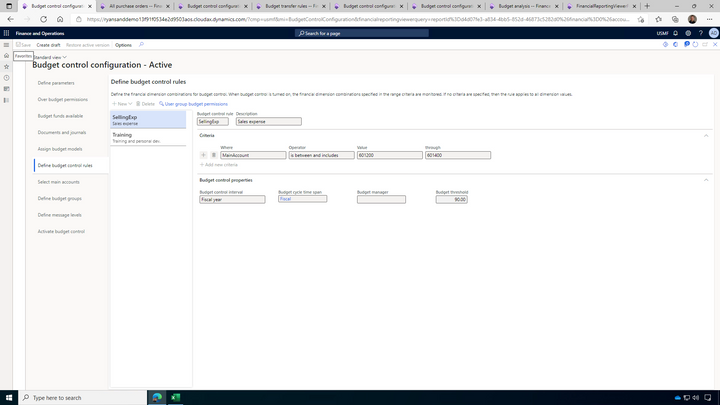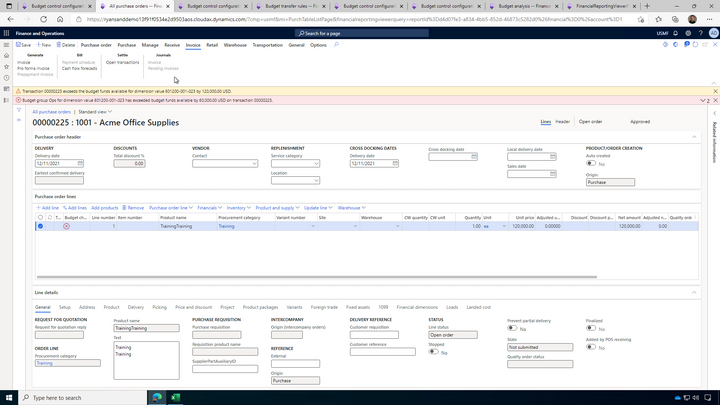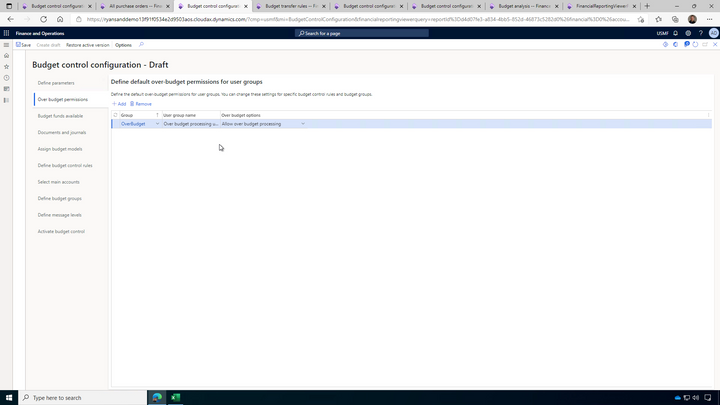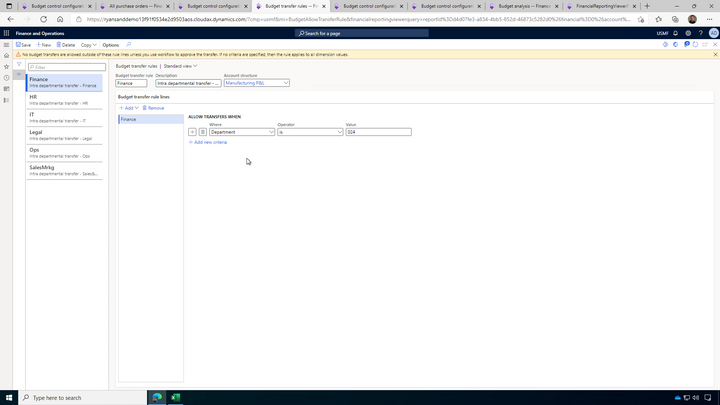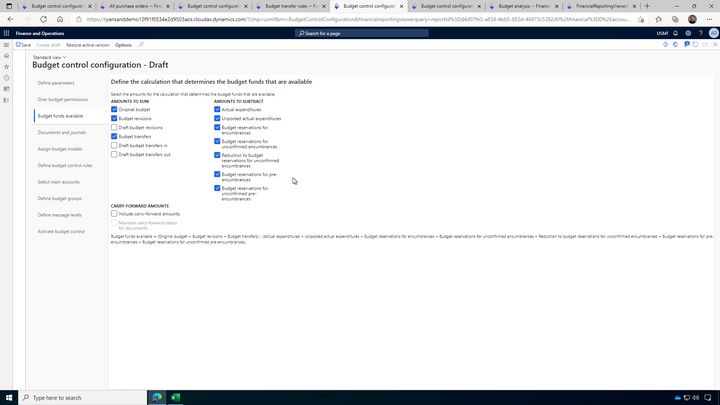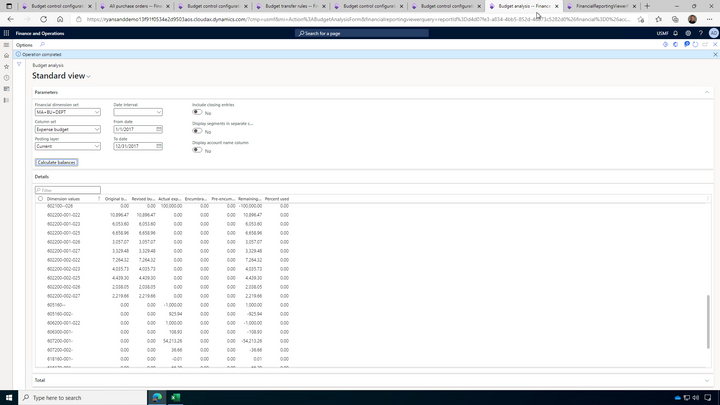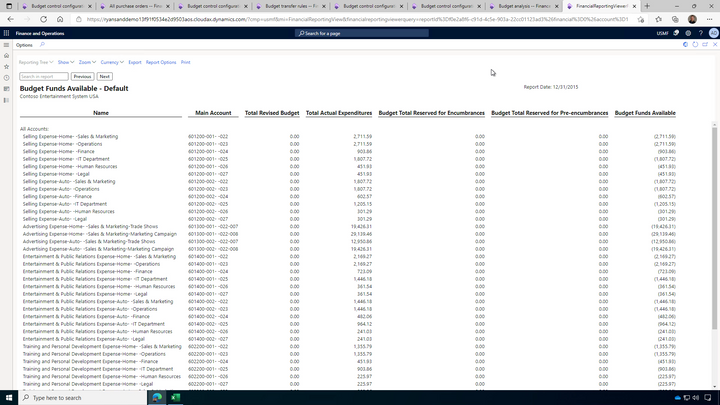What budget options are available in D365 Finance
Today I'm going to do a quick introduction to the three different budget modules that are available for general-ledger level budgeting. After reading this post, you'll have a basic understanding of budget register, budget planning, and budget control. If you haven't yet taken a look at budget planning, now is a great time to do so!
Table of Contents
The three general-ledger budgeting modules in Dynamics 365 F&O are budget register, budget planning, and budget control. Depending on your organizational needs, you could use one or all three modules. Let's start with learning about budget register.
Budget Register
Budget register is what most folks are at least vaguely familiar with in terms of budgeting in Dynamics. Budget register closely resembles journal entries in Dynamics. The core features of budget register include:
- The ability to manually enter or allocate budget amounts across the year for your chosen set of financial dimensions.
- The ability to enter budget amounts through Excel and publish back into Dynamics.
- The ability to mass-import budget amounts from Excel or from an external system into Dynamics.
- A set of inquiries for budget, including an actual vs. budget inquiry form to compare actual amounts against budget.
- A strong integration with Financial Reporting for reporting.
- (Optional) Workflow for approving budget
There are many other features to be used with budget register, but these are the main high-level details we'll use for comparison purposes.
Budget Planning
Budget planning is new as of AX 2012 R2 and saw some great enhancements since the release of Dynamics 365 Finance. Budget planning closely resembles Excel, and enables collaborative budgeting if you want to involve budget owners in the budgeting process. The core features of budget planning include:
- The ability to manually enter or allocate budget amounts across the year for your chosen set of financial dimensions.
- The ability to enter budget amounts through Excel and publish back into Dynamics.
- The ability to mass-import budget amounts from Excel or anther external system into Dynamics.
- Use of an organization hierarchy to determine participants of the budgeting process.
- A strong set of automation and orchestration functions to distribute budget amounts, create individual department plans and related Excel files, aggregate data, and more.
- Highly configurable layouts to determine the display of data in the client and Excel.
- A strong integration with Financial Reporting for reporting.
- A set of inquiries for budget planning.
- (Optional) a position-based forecasting module.
- (Mostly* Required) Workflow for approving budget
There are many other features to be used with budget planning, but these are the main high-level details we will use for comparison.
Budget Control
Budget control is different from the previous two modules. Budget control instead is designed to track actual spend against your defined budget and either warn or prevent creation of documents as configured. The core features of budget control include:
- The ability to configure errors or warnings at a threshold and at budget consumption.
- Functionality to enable budget checks at the financial dimension level and then a second group level as a secondary check.
- The ability to set users or groups to override budget thresholds.
- Budget transfers to request additional budget and transfer budget between cost centers.
- The ability to configure a number of options related to document types, whether to include draft documents or not, and what documents to consider.
- A set of inquiries and reports to determine budget funds available by financial dimension.
- A strong integration with Financial Reporting for reporting.
Call to Action
I hope that summary helped you understand what your options available are. This was at least a high level overview that can get you to have a base understanding of the differences in the budget modules. I may be biased, but Budget Planning has a really great set of functionality behind it so I'd definitely recommend to take a look. I will have future blog posts going into more detail on budget, so stay tuned!