Eight tips to keep informed on all of the new functionality available in Business Applications
There is a ton of new functionality available every month to customers. With such a large amount of functionality introduced, how can an organization stay on top of what features they should prioritize to unlock new capabilities, improve performance, or automate manual processes?
Table of Contents
Release Plans
The first thing to be aware of is that we have two major release waves per year. As part of those releases, we announce our major areas of investment for the next 6 months. We also publish some specific examples of features planned. This is your chance to get a preview of things to watch for over the next six months.
You can view the complete release plan online, with a filter by area, or see the same documentation available as a download to PDF from this same link.
Microsoft Dynamics 365 2021 release wave 2 plan overview | Microsoft Docs (Oct 21 - Mar 22).
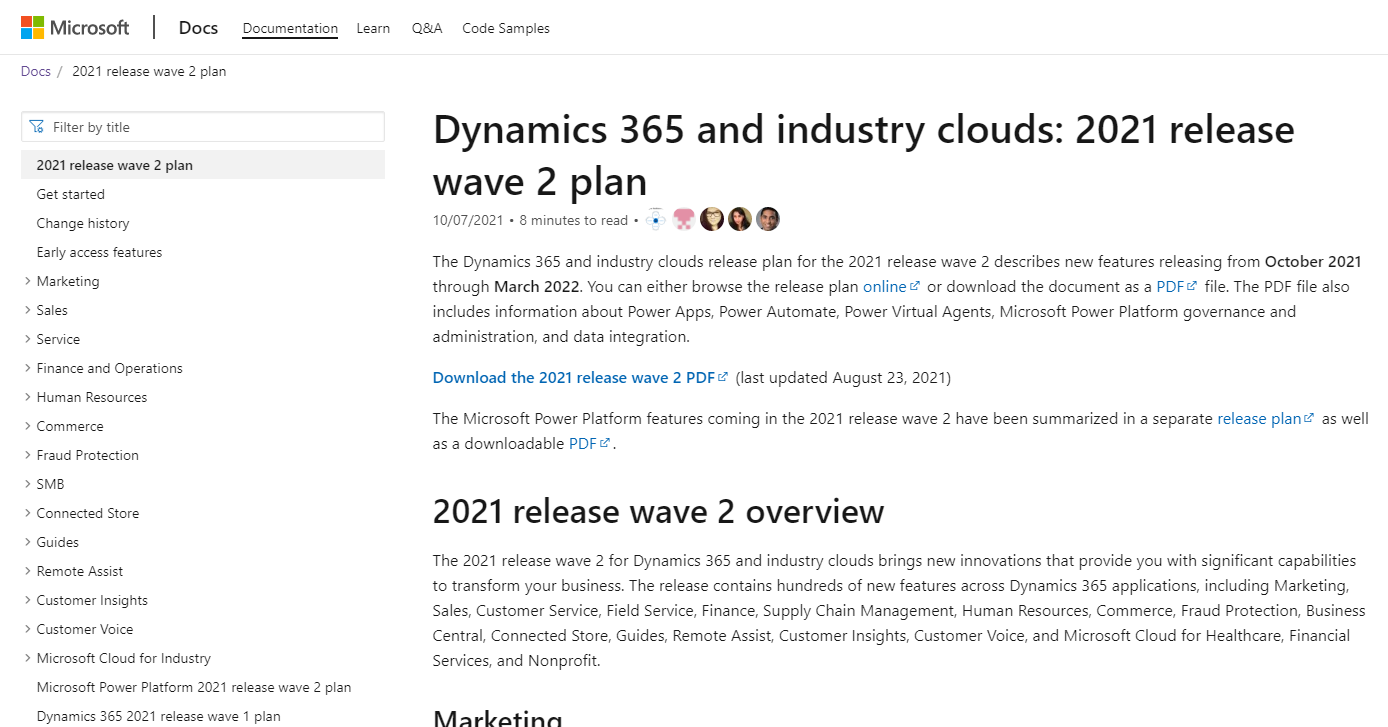
Often there are also events associated with the release, where you can see live demos and presentations associated with the release. The Microsoft Ignite event will have have details on the 2021 release wave 2. This is a free event for anyone who wants to attend.
Your home for Microsoft Ignite

Tip: For many URLs, you can modify the year (2021/2022) and Wave number (1/2) to move forward and backwards in time to review previous and future releases over time.
Product Updates
The second resource to be aware of is product updates. This page gives a similar summary of investments by area in the release overview guide, but also provides links to other resources, such as feature overview videos.
Product Updates | Microsoft Dynamics 365
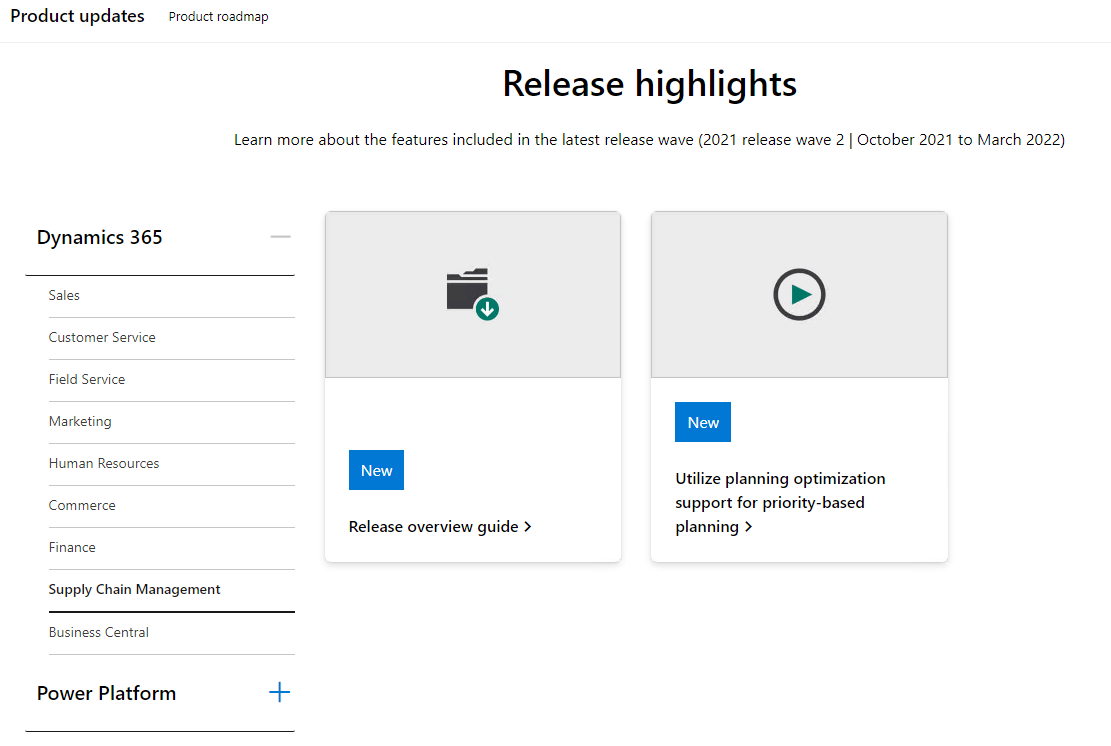
Product Roadmap
The third resource is the product roadmap. This resource is often at a higher level than what the release plan provides. It lists a few priorities for our overall roadmap and may speak more to capabilities rather than features.
Product Roadmap | Microsoft Dynamics 365
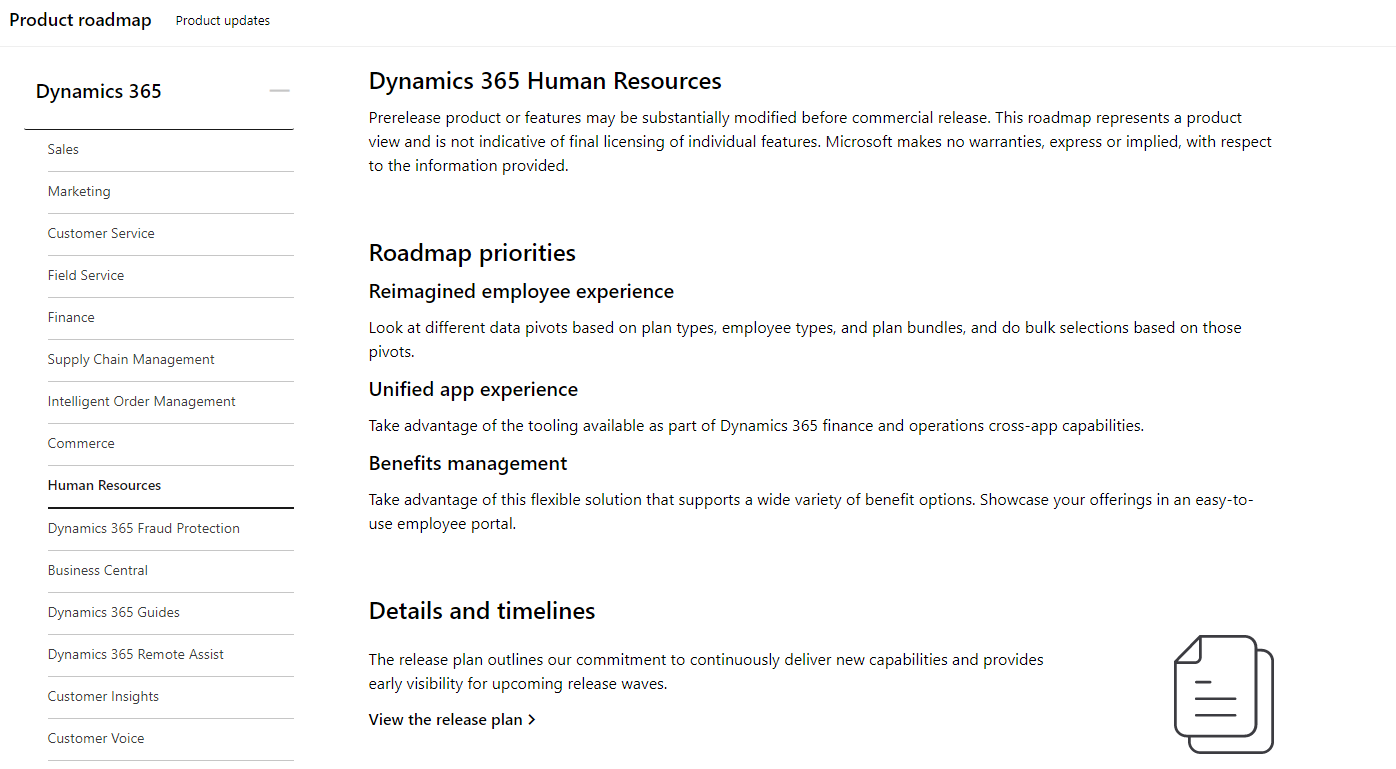
Dynamics 365 Blog
The fourth resource to mention is the Microsoft Dynamics 365 Blog. There are resources posted here for both business decision makers and IT pros. Use the Content type filter to narrow content to your areas of interest.
Dynamics 365 Blog | Modernizing Business with Cloud and AI (microsoft.com)
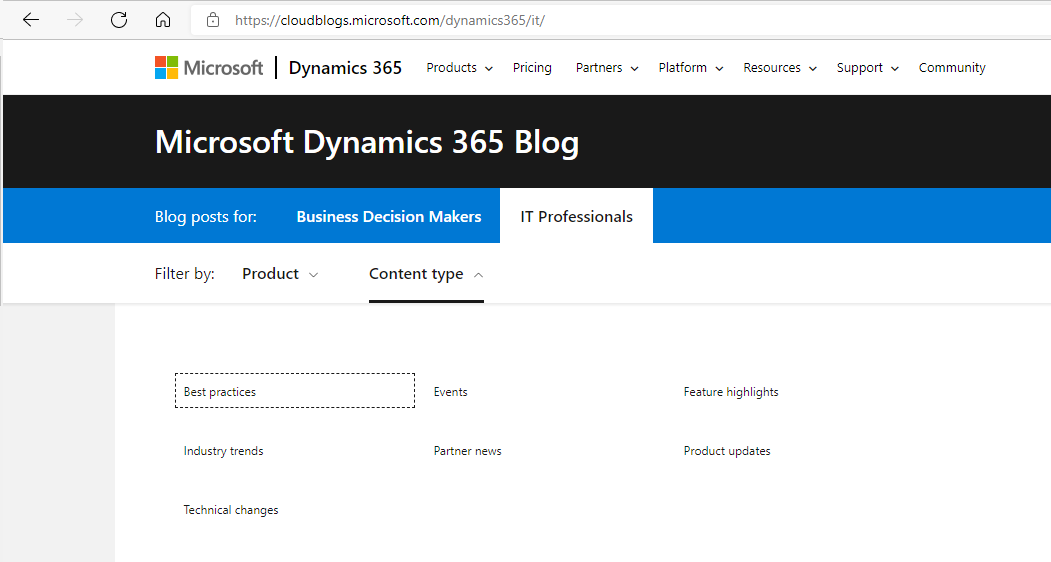
The next set of resources are where you are today, the Finance and Operations Customer Engineer blog. This blog (axinthefield) or our sister site, (crminthefield) provides a few resources every month.
CE Technical Briefing
Resource five is to watch live or catch the recorded session of our Technical Briefing. The technical briefing is a 45-60 minute webcast covering the latest news and updates from the latest month. It’s a great resource to give you high level information and links to go find out more across Dynamics 365 and Power Platform. You can watch the latest recording below, or from the PFE Dynamics channel on YouTube.
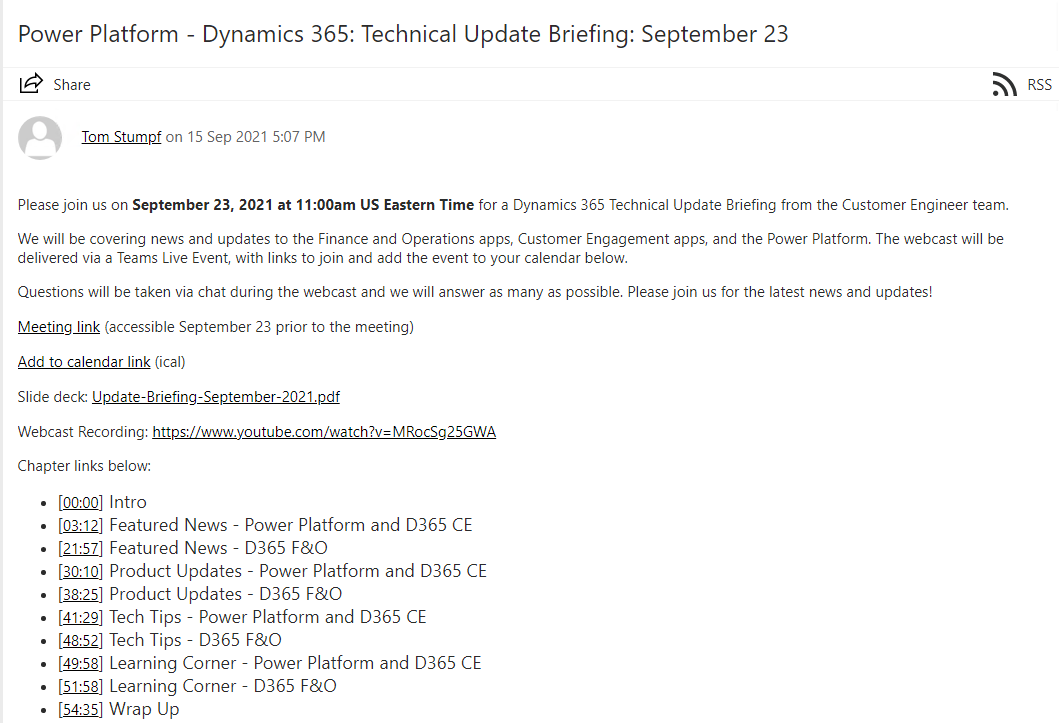
CE Monthly Update Newsletter
Resource 6 is to read the monthly update which incorporates a preview of new blog posts, new docs.microsoft.com articles, and articles from our cloudblog platform. This is a great way to quickly skim for interesting new content and updates every month.
(+) Dynamics 365 Monthly Update - October 2021 - Microsoft Dynamics AX Community
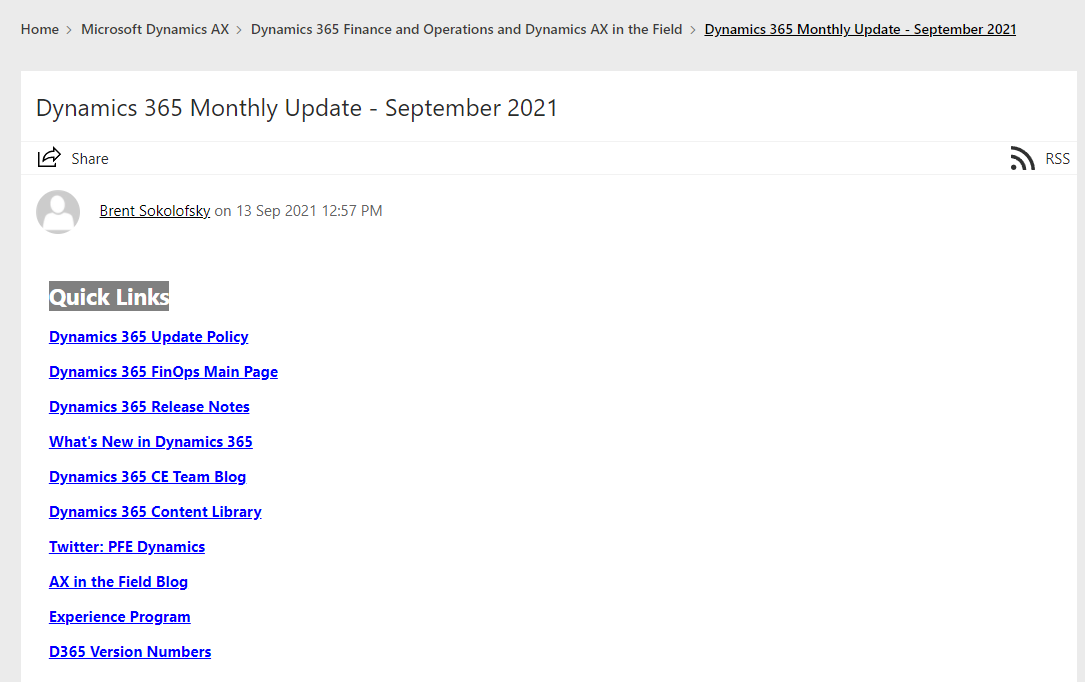
CE Monthly App Update
The seventh resource is to read the monthly application update which gives a preview of new features in feature management and the list of fixed bugs in the monthly release. There aren’t a lot of details contained within the post, but it gives you a quick summary to look for anything of interest, especially while in private preview.
Application Version 10.0.21 is Available for Public Preview - Microsoft Dynamics AX Community
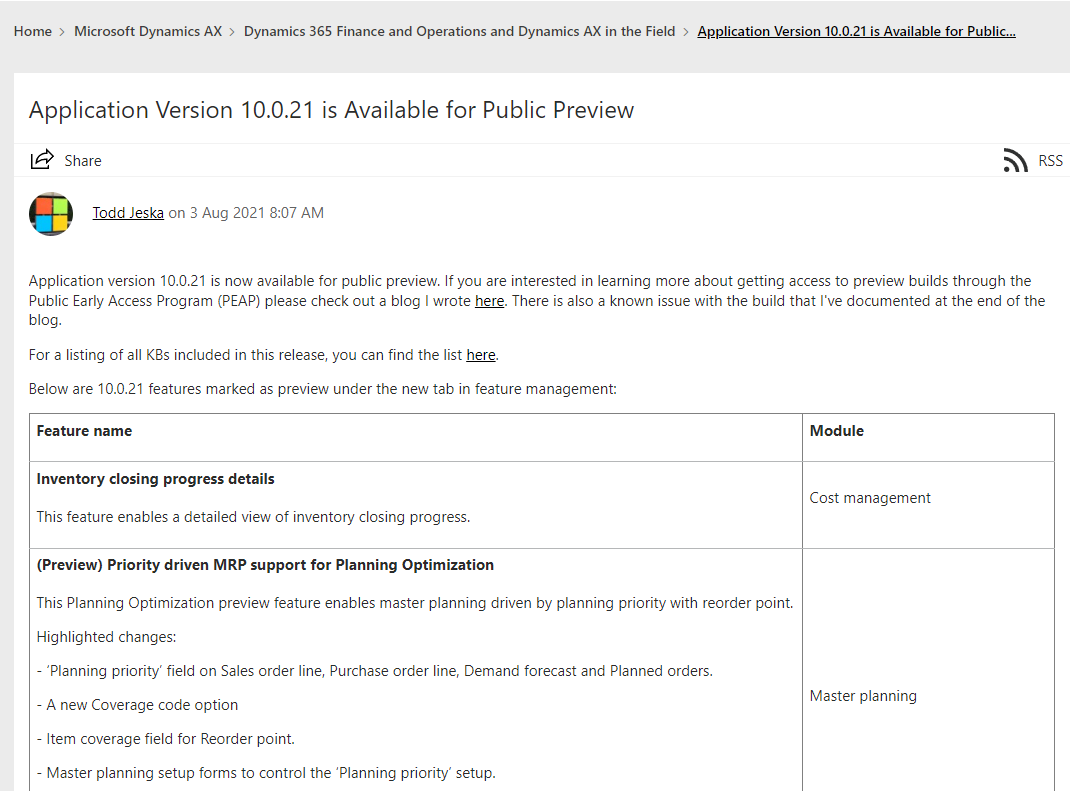
TechTalks
The eighth and final tip is to keep an eye out for TechTalks. TechTalks are provided by the FastTrack team and are typically an hour deep-dive into a given topic. You can find them on the community page below.
Microsoft Dynamics 365 FastTrack TechTalks
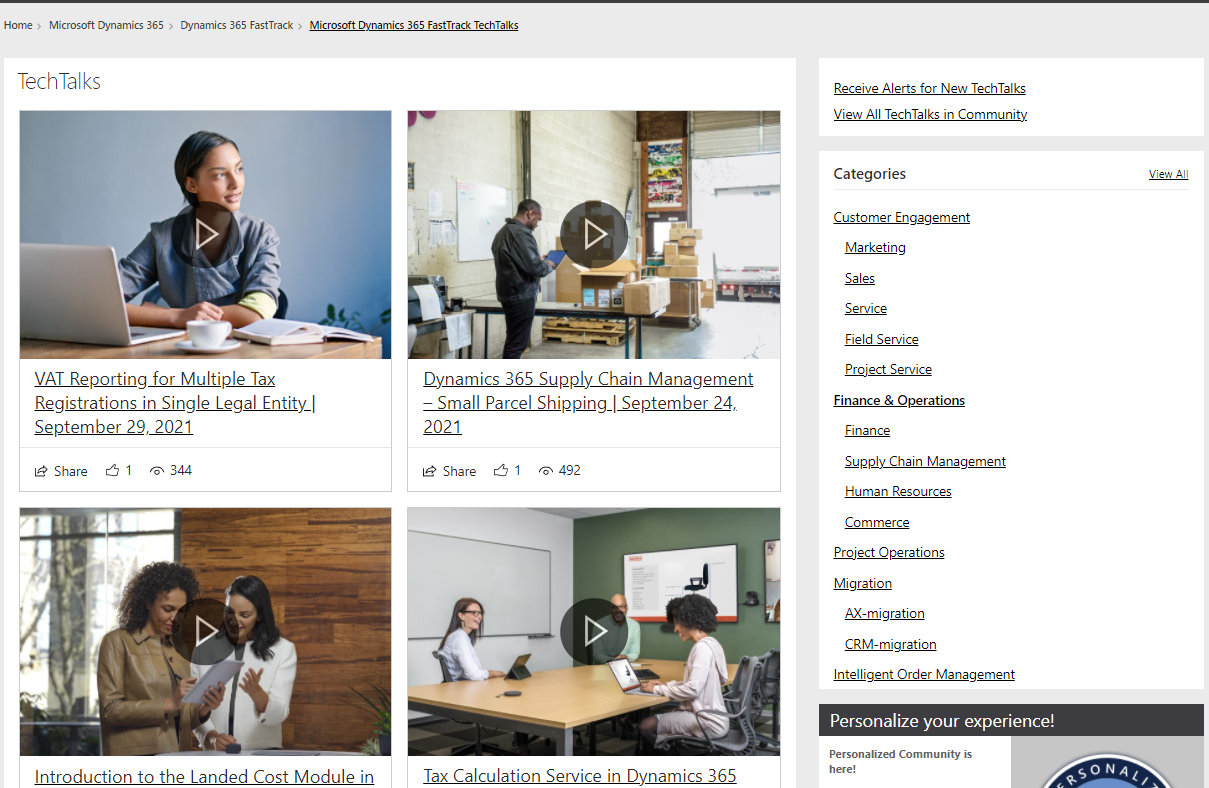
Call to Action: Plan + People + Community
I've shared several tips on how to stay informed, but another important aspect is to find the right people in your organization to consume these resources.
- I'd suggest having a plan for your next next steps with Dynamics. Do you want to focus on enhanced reporting, automating business processes, improving user experience, or implementing new capabilities. New features are regularly available for all of these areas. Make sure you have priorities and have a plan to execute on them.
- I’d suggest finding the right person in your organization to take a deeper look at feature management on a more regular basis. You may have some catching up to do on features that are available and useful, but not enabled today. Within feature management, most features have a learn more link to take you to a docs page to explore details on the new feature. I have created a short overview here for reference.
- I’d recommend to keep an ear to the community. We do have the Dynamics Insider program. As part of this group you can talk with other Microsoft customers, partners, and product team members. You also have access to pre-release builds and can apply for private preview features. Attending Dynamics user groups and networking can add a lot of value to learn best practices. You can also keep an eye on out LinkedIn as there are local communities and others always willing to provide training and sharing content.
Thanks for listening! I hope these resources helped and I wish you all continued success in your digital transformation journey.
